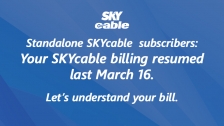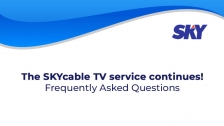Updates
5 Netflix Tips & Tricks That You Absolutely Need To Know
December 01, 2017 10:26 AM
Time for you to flex your 'flix skills on One SKY’s fiber plans and try out these simple but very useful Netflix hacks.
Did you just invite your barkada over for a special viewing of Riverdale? Or having a little QT with your girl over an episode of Strong Girl Bong-Soon? Then it’s time for you to flex your 'flix skills on One SKY’s fiber plans and try out these simple but very useful Netflix hacks.

1. PRESS DOWN AND POWER UP
If you’re not a keyboard masher and you absolutely feel that having to go the extra minimum effort with your mouse is just too taxing, then worry not. There are simple ways to navigate if you’re enjoying your favorite Netflix shows via your laptop. For example, the F button will give your view a nice boost to full screen, perfect for those moments in Stranger Things Season 2 that you want to pop up. Of course, there are the basic controls like spacebar that pause and play. There’s also the Shift + Right Arrow combo that can fast forward, while doing the reverse directional action can help you rewind to that scene you may have missed.

2. OFF HOURS ARE BEST HOURS
With One SKY, you can be sure that your internet experience is up to speed. But if you’re still worried about having to contend with other subscribers and their own downloads and usage, you can always try viewing either late at night, early in the morning or mid-afternoon. This is a pretty easy way to work around that potential bottleneck of net traffic. But we do recommend you still try out One SKY during normal hours and monitor your viewing.

3. FIRST DIBS ON FEATURES
Ideally this setting has already been activated when you’ve signed on to Netflix. But if it hasn’t, then slide on over to your Account settings, find the Test Participation button and toggle it to On. This should help open up your account to interesting future options and features (maybe even shows) that you are bound to enjoy. You may go through some odd ones here and there, but at least this experiment is fun. And you don’t get any inoculation.

4. SECRET SUB-CATEGORIES
Secret sub-categories have circulated for a couple of years already, but still not everyone knows about it. You won’t see these on the main menu. It’s exciting, but don’t get too excited. It doesn’t mean that these are hidden content or “secret access shows." These sub-categories are simply super specific genres based on Netflix’s present database. You can find things like Classic Westerns or Faith & Spirituality Movies. Want to try it out, find some codes here. Then simply type the URL http://www.netflix.com/browse/genre/CODE. Then replace CODE with the number of the genre you want. Not all codes may work or be updated due to region issues, but it’s still a lot of fun to try them.
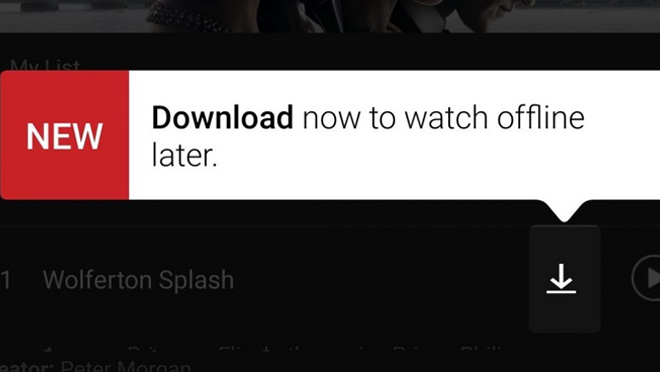
5. OFFLINE VIEWING
Flying on a plane and don’t want to miss an episode of Outlander? Or are you heading to the mountains and want your dose of Designated Survivor during the 12-hour bus ride? Well you’re in luck. With the Netflix App, you’ll be able to download certain shows and movies and enjoy them without having to need an internet connection.
Using the app, simply just tap or click the button in the top-left side of the screen. After that you should be able to go to the next option, select Available for Download. And then you’ll be able to determine which shows or movies can be downloaded for later viewing.
BONUS TIP:
Here’s a nifty tip for you to get your Netflix bill integrated with your SKY account. It’s a great way to just have one bill for your cable service, broadband, and of course your Netflix. Simply head on to www.mysky.com.ph/netflix to see the simple steps.Stream Netflix originals that the whole family will enjoy! Subscribe to ONE SKY PREMIUM 1899
- ✔ Up to 25Mbps internet speed
- ✔ Unlimited data allowance
- ✔ FREE SKY On Demand