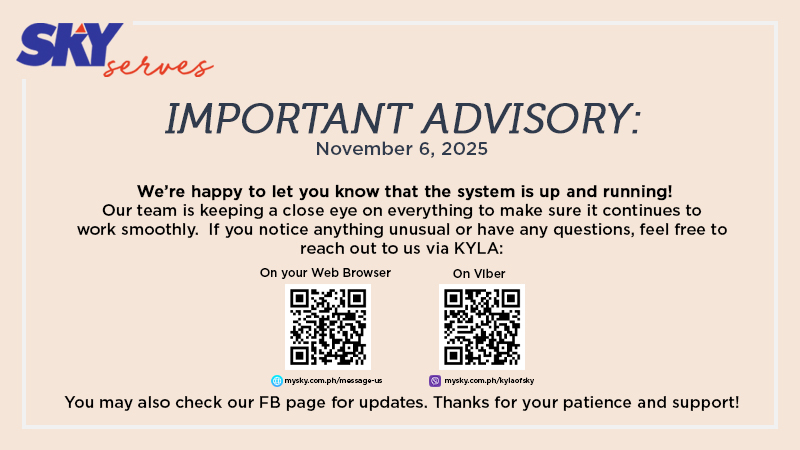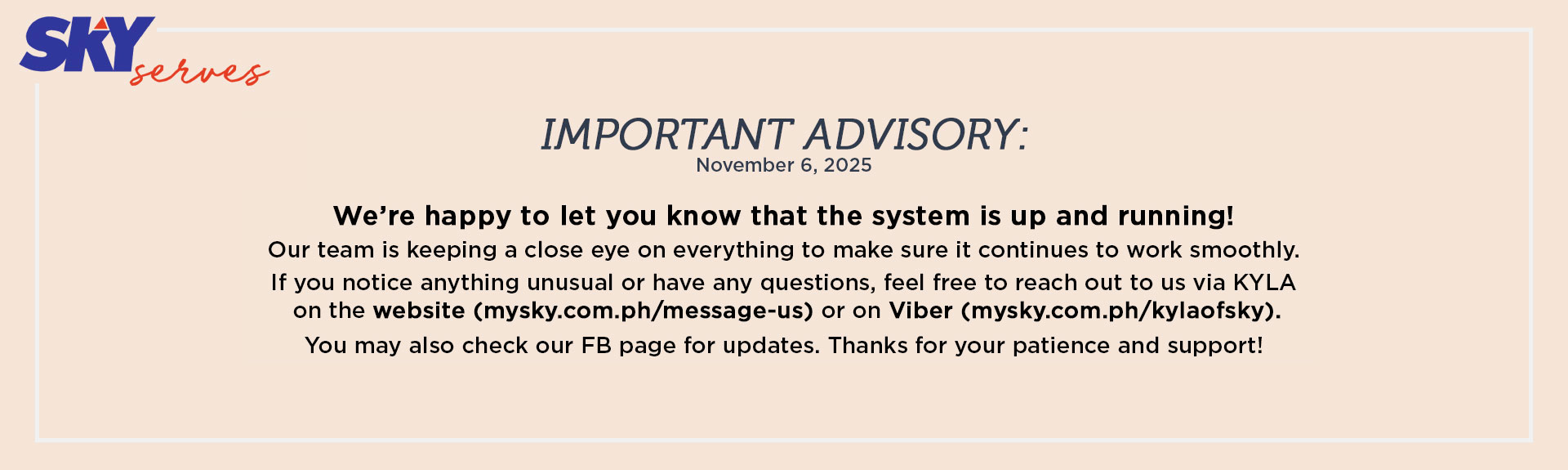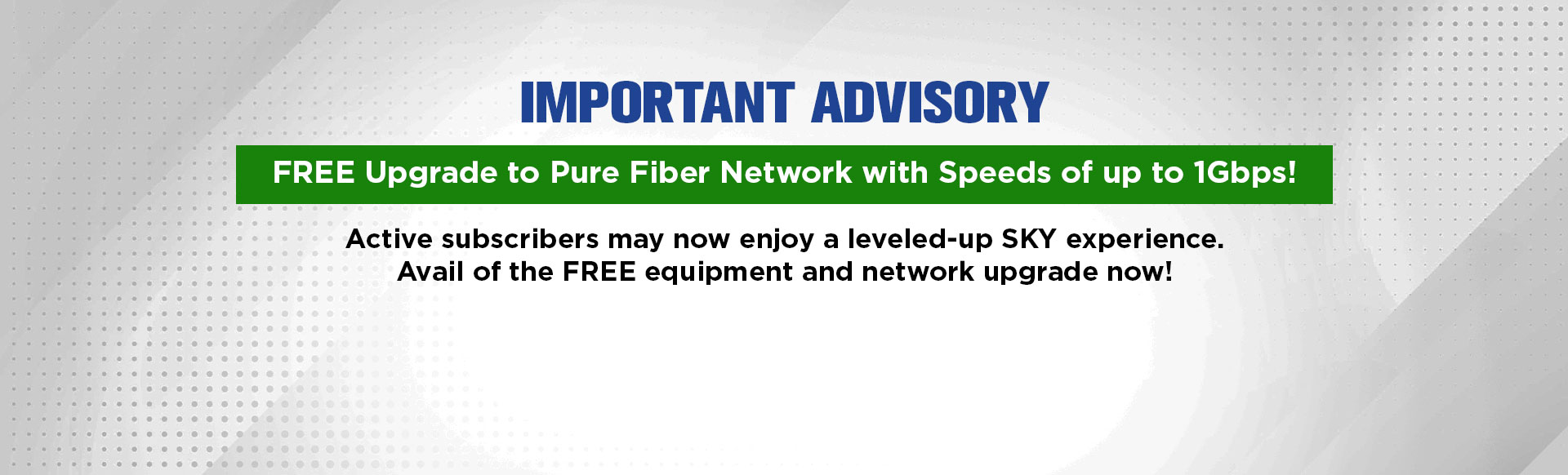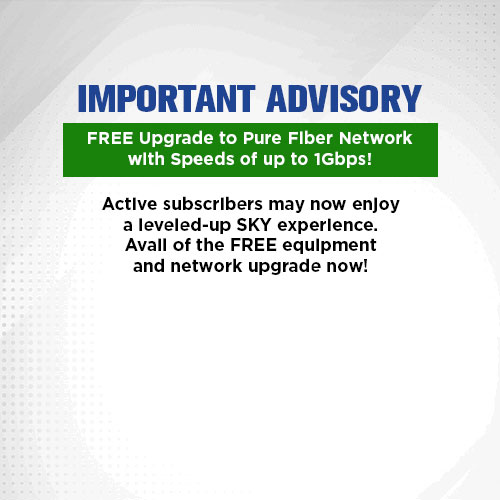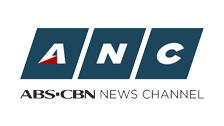Looking for something?
SKYserves
When it comes to you and your family, we want to make things easier. That's why SKY serves everything you need to stay connected and informed.
What's New on SKY
We always try to innovate our products to serve you better. Get the latest product updates here.
What to Watch
SKY is the home of content that thrills and inspires you, that fills your home with laughter and expands your world. Check out movies and shows to wow you this month.