 SKY Evo quick guides
SKY Evo quick guides
LATEST FIRMWARE UPGRADE: SKY EVO version P5.0.8_20230302
- What's new?
-
The new firmware upgrade of SKY Evo includes important improvements and new features such as:
- Updated TapGo app to version 1.4.1
- Resolved WIFI connection failures on some routers
- New Closed Caption feature to improve accessibility
- Removed Surround Sound menu from Settings for a streamlined user experience
- Increased support for longer titles in Mail, now allowing up to 20 characters
- Updated security patch to the latest Feb 2023 version for enhanced protection
HOW TO INSTALL THE FIRMWARE UPGRADE
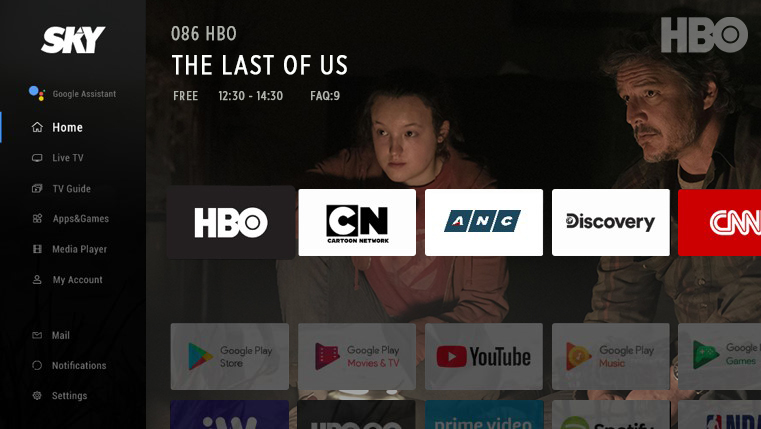
STEP 1
Once the SKY Evo is powered on, it will begin to check for new updates.- Once the SKY Evo detects a new firmware, it will download it.
- Downloading time may vary depending on the Internet speed of the subscriber
- They can still use the SKY Evo while it is downloading the new firmware upgrade.

STEP 2
Once the download is completed, a notification shall appear in the Main Menu.
Notification: SKY EVO version P5.0.8_20230302
STEP 3
Go to NOTIFICATION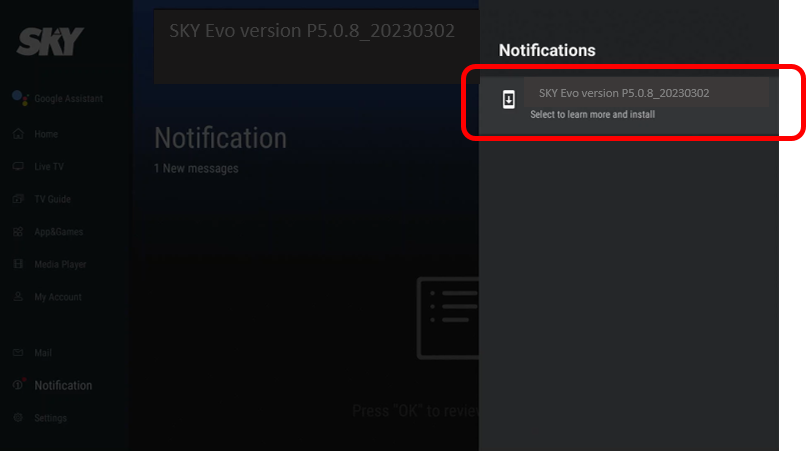
STEP 4
Select SKY EVO version P5.0.8_20230302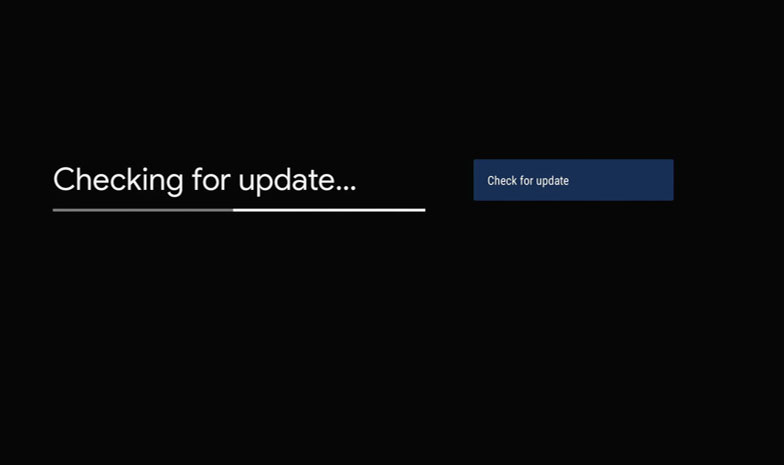
STEP 5
SKY Evo will check for updates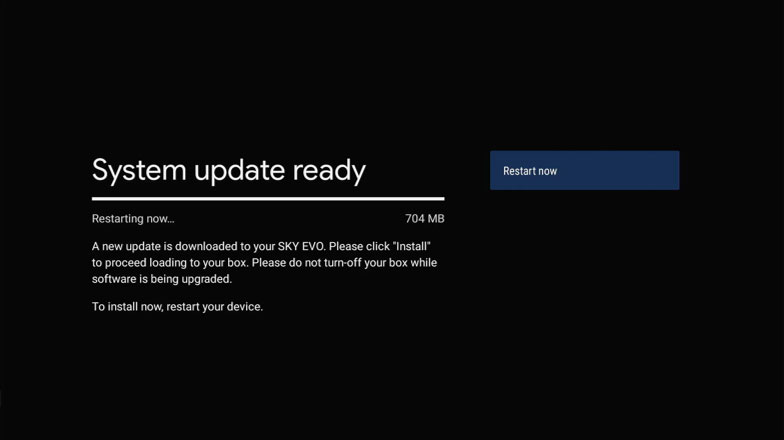
STEP 6
Select “RESTART NOW”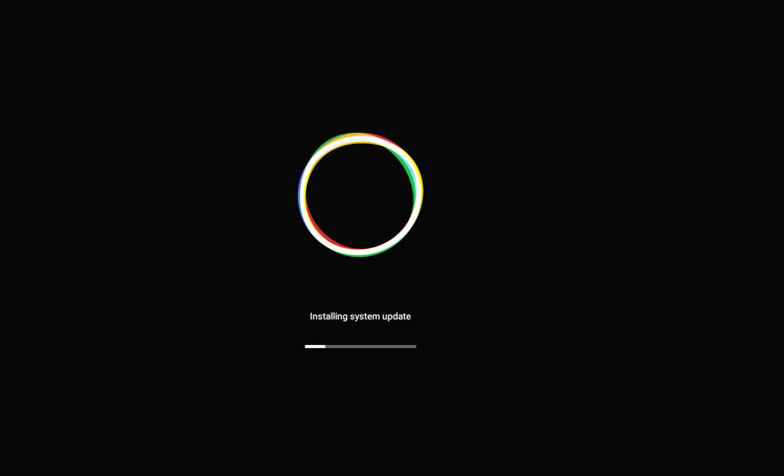
STEP 7
Installation is ongoing. Please wait for about 3-5 mins for the firmware upgrade installation to complete. DO NOT UNPLUG FROM POWER
STEP 8
The SKY Evo shall restart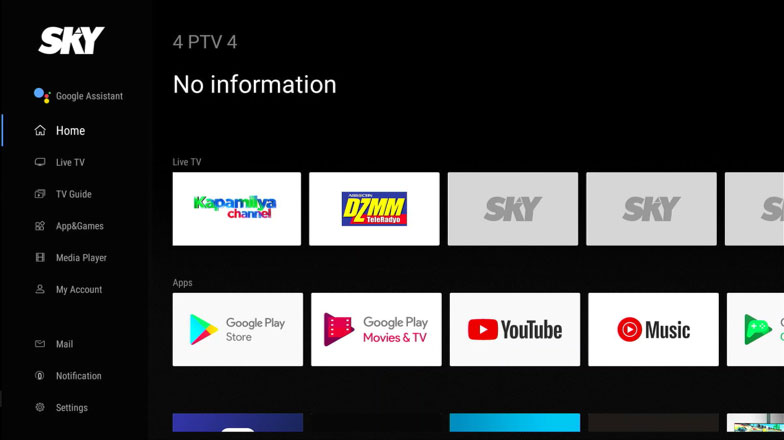
STEP 9
Once you see the Main Menu, the firmware upgrade installation is now complete


